|
Medisoft
|
| Medisoft is widely used by chiropractors. It has unique features that make it excellent chiropractic medical billing software. |
We have been value added resellers of Medisoft for 18 years and we also use it every day in our medical billing service for many of our clients. Through many years of training office staff, we have designed a low cost, yet comprehensive, two-part education program using:
Medisoft offers comprehensive reimbursement management capabilities, letting you create, send and track claims and statements with ease. You can manage all of your claims and statements from one central location. This helps simplify the administration process within your practice.
| If you are already using an older version of the software, review this features evolution list to see what has changed. Also, always review the current system requirements before considering a software purchase. |
Medisoft is available in three versions. We have included base prices for your convenience, however, total cost may vary if you want other modules like Codes On Disk, coding tools, and seat licenses for multi-user systems. In addition, discounts or sales may be available. Contact us for detailed quotes.
| Description | Price |
| Original Single User | $499 |
| Advanced Single User | $1299 |
| Network Professional Multi-user | $3599 plus seat license |
There are many differences between the Original and Advanced versions so we have included a Medisoft Feature Comparison for your review.
If you are just starting out with a small practice or billing service, the Original version may be adequate. However, as your practice expands and you increase your volume of insurance claims and statements, then the Advanced version will be essential. As you add more system users, you will want the Network Professional version. McKesson offers trade-in credit when you "move up" to a higher version.
From Medisoft Back To Medical Billing Software Reviews
From Medisoft Back To Home Page
ICD-10 Training Video |
|
|

|

| Medical Billing Starter Kit: Download it now for just $49! A step by step guide for new medical billers on a budget. Bonus material includes: sample marketing postcard, contract, and many forms you can modify and use. 
|
|
live coaching today! |
 |
Medisoft
Helpful Hints
| Q: I open Medisoft and the toolbar is missing. How do I get it back? |
|
A: Move your mouse just below the title bar to the right of the Help menu and right click. Next, left click on Toolbar and it will reappear. |
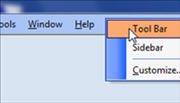 |
| Q: The Policy 1 tab on the case window is missing. How do I get it back? |
|
A: Open any case, move your mouse to the right of the existing tabs and right click, then left click on the tabs you wish to activate. |
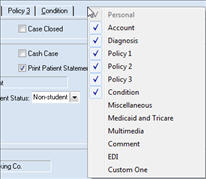 |
| Q: I open Medisoft and the data can't be found. How do I get it back? |
|
A: Hold down the F7 key and doubleclick on the Medisoft icon on the desktop. (Function keys are located at the top of the keyboard). This opens the Find Medisoft Database window. Click the Browse button and search for the medidata folder then click OK. Click OK again to open your practice. |
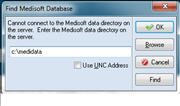 |
| Q: I want the most recent case I created to automatically come up in Transaction Entry. Is there a default I can select? |
|
A: Click the File menu, Program Options, then Data Entry tab. In the Case Default dropdown, choose Newest Case. |
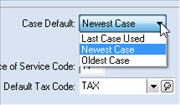 |
 Medisoft is known for its ease of use, flexibility, and simple interface. It accomplishes everything you need or want in a practice management system. It is a cost effective solution for the one to five doctor practice.
Medisoft is known for its ease of use, flexibility, and simple interface. It accomplishes everything you need or want in a practice management system. It is a cost effective solution for the one to five doctor practice.