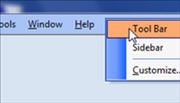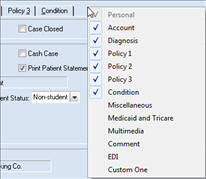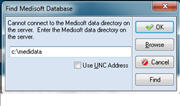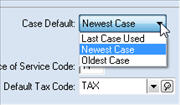|
|
Medisoft Training Program
Our Medisoft training program is easy and comprehensive!
- Online Medisoft training program at low hourly rates
- Intersperse live coaching with online training videos
- Totally flexible. Learn at your own pace.
- Shorter sessions. Retain more of what you learn
- Efficient. Save hundreds of dollars on training
|
 |
Take advantage of our introductory offer and order your live coaching hours now!
Sign up for live coaching here:
| 1 hour live coaching |
Reg Price: $89.00
Introductory Offer: $79.00 |
|
| 2 hours live coaching |
Reg Price: $169.00
Introductory Price: $149.00 |
|
Here's how you get started
| 2. |
If you don't already have Medisoft, download the software demo according to the instructions you receive in your email. |
| 3. |
Review the Medisoft training program schedule below. The videos are divided into sections with suggested points at which you should have coaching. Sign up for 1-2 hours of live coaching sessions as you need them. We will contact you via email to set up the best time to fit your schedule. We will call you and access your computer remotely. (high speed internet service is required) |
| 4. |
Continue with each section and schedule your live coaching sessions as needed. If you are not working with live data, you can practice using the sample data in the Medisoft demo software. |
Medisoft Training Program Schedule
The following schedule indicates suggested points to obtain live coaching. Simply buy 1 or 2 hour blocks of time when you need them. We schedule an appointment time, call you, and remotely access your computer. It's that simple.
| Video PM102-PM109 |
Initial Data Setup |
| Schedule a coaching session |
Set up practice, providers, carriers, CPT and diagnosis codes, and other support files. Important session! Catch any mistakes right at the beginning. |
| Video PM110-PM125 |
Initial Data Setup Continued |
| Schedule a coaching session |
Set up patients, cases, quick entry template, and Office Hours Patient Scheduler. |
| Video PM200-PM126 |
Patient Visit Cycle |
| Schedule a coaching session |
Patient appointments, print superbills and appointment lists, Transaction Entry screen tour, entering transactions |
Video PM130-PM132 |
Insurance & Payment Cycle |
| Schedule a coaching session |
Claim management, printing claims, format insurance claim form as needed. |
| Video PM133-PM135 |
Insurance Billing & Payments |
| Schedule a coaching session |
Entering patient and insurance payments, electronic claims setup for print image |
| Video PM140-PM143 |
Reporting & Practice Management |
| Schedule a coaching session |
Review reports, report filters, Day Sheets, monthly reconciliation. |
As previously mentioned, the live training schedule is flexible. Everyone learns at different rates and some specialties require more setup and training. Sign up for as many or as few coaching sessions as you need.
What Makes This Online Medisoft
Training Program So Successful?

|
Most people learn best through repetition and online training videos are a good way to do that. |

|
One or two hour sessions with a live trainer are short enough to allow you to absorb more information so you don't get burned out. |

|
We log on to your computer and give you step by step instructions just as if we were on site at your office. (high speed internet access required). |

|
Your online instruction is customized based on the needs of your practice. Spend time on only the topics that matter to you. |
Sign up for live coaching here: We look forward to working with you!
| 1 hour live coaching |
Reg Price: $89.00
Introductory Offer: $79.00 |
|
| 2 hours live coaching |
Reg Price: $169.00
Introductory Price: $149.00 |
|
From Medisoft Training Program Back To Medisoft
From Medisoft Training Program Back To Home Page
|
|
|